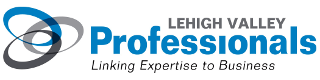How to Update Your Job Profile
How to Update Your User Profile
After you sign-in you will be on the Member Home page. Along the left side user the Member Menu find and click on "Update Your Job Search Profile".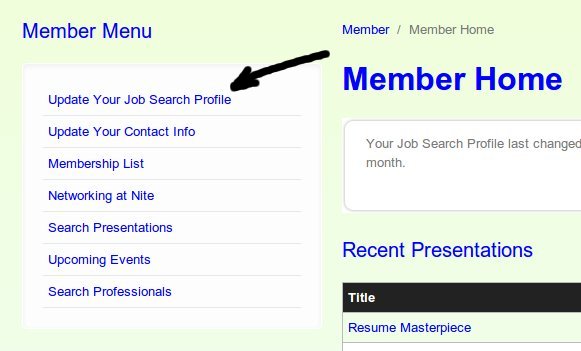
The brings you to the page where your updated will be entered. If you are creating the profile for the first time you'll probably want to copy/paste from your resume or LinkedIn profile.
The Work Title appears in the Search Professionals display so you want to have it similar to your last position. The Work Title along with the Work Description is used to match the keywords entered by employers so be sure to populate the Work Description with all the skills and experience you want considered by employers. You can find your LinkedIn URL on your LinkedIn profile page just below your profile photo. Copy it into the url entry box.
Note that only the first few lines of the Work Description are displayed to employers.
If you want to prevent employers from searching your LVP Job Profile you can select "Prevent Employer Search". You may want to do this if you only partially completed the profile or if you land and don't want to field additional job offers.
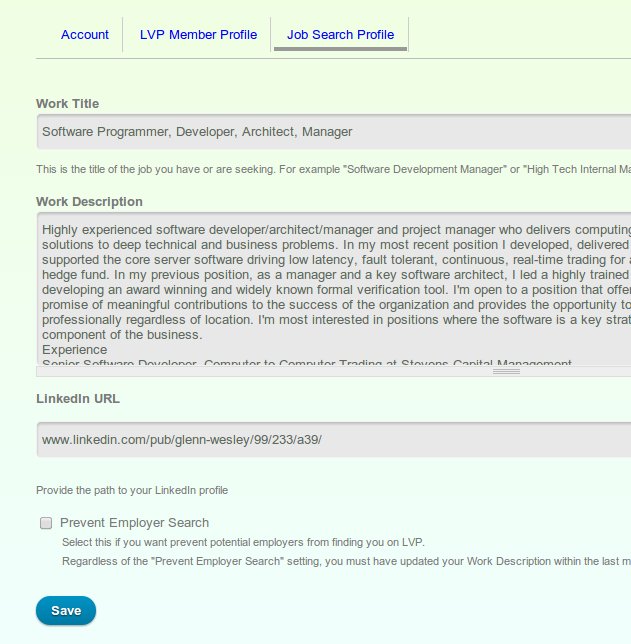
Once the profile contains all your information, hit the Save button at the bottom of the page.
Now that your information is saved you'll want to try Search Professionals to see how you will appear in the search by employers.
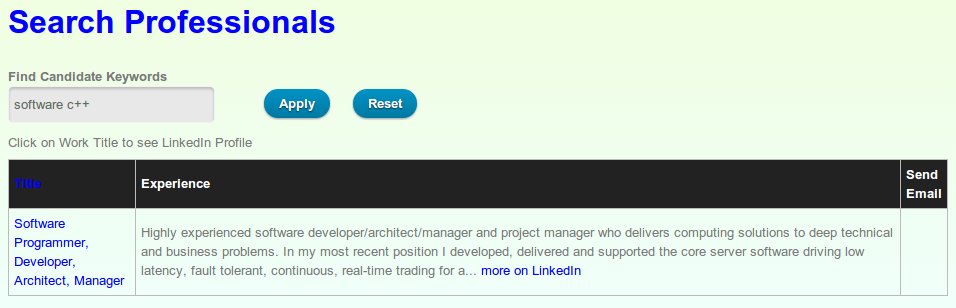
Note the "Send Email" column will be empty for your entry since the site won't allow you to send yourself email this way.